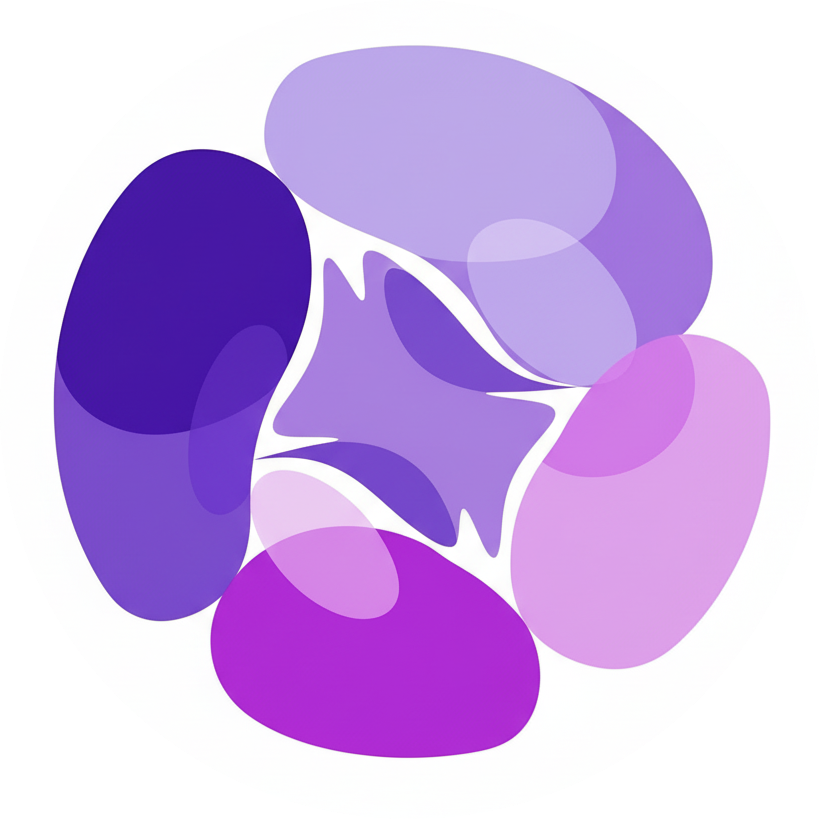Deliver 40KB Visuals for PWAs & Mobile Portals
Balance clarity and performance in product detail modules, onboarding hero art, and dashboard tiles that must feel instant over mobile networks.
Use the coverage report to see how 40KB assets influence PWA precache budgets.
Drag images here or click to upload
Supports JPG, PNG, WebP formats, batch upload supported
Select an image to view preview
After uploading images, click on an image in the left list to view comparison effects here

Where 40KB Fits
Product teams choose 40KB when they need more detail than social cards but still want guaranteed sub-second render on midrange devices.
- Modular DashboardsPopulate tiles in analytics or fintech dashboards without slowing data refresh cycles.
- Signup FlowsHighlight app benefits in progressive onboarding steps while keeping TTI below 2 seconds on 4G.
- Product MicrositesServe responsive feature spotlights that feel native even inside embedded WebViews.
Why Engineers Approve the 40KB Budget
40KB fits neatly into service worker precache manifests and leaves headroom for runtime API calls.
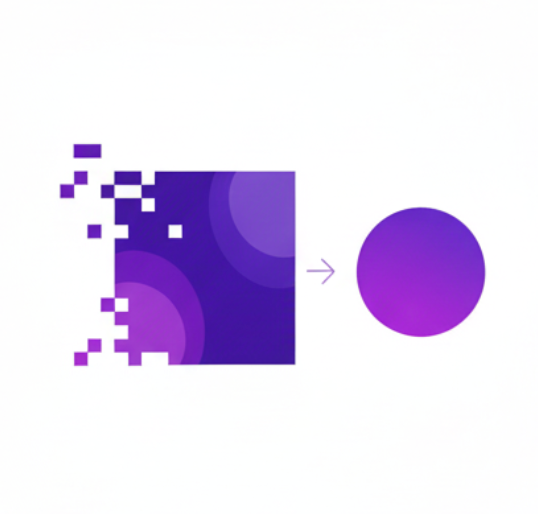


Ship PWA-Ready 40KB Assets
Blend design and engineering checks into one workflow.
- Define Responsive BreakpointsExport 2–3 widths (e.g., 640, 960, 1280) and let the compressor generate a cohesive srcset at ~40KB each.
- Audit Service Worker BudgetRun the built-in precache estimator to ensure your asset set fits within cache storage quotas.
- Test OfflineLaunch the offline simulator to check blur or dithering when assets are retrieved from cache instead of network.
Built for Hybrid Teams
Design and engineering both get what they need from the 40KB toolset.
Download a ready-to-use manifest snippet with hashed filenames and revision strings.
Review contrast hotspots introduced by compression to maintain accessibility.
Run a quick Lighthouse check focused on LCP, CLS, and TTI using the compressed assets before pushing live.
Sync exported assets with your design system tokens for consistent usage across apps.
Attach engineering or marketing notes to each asset so no detail gets lost between teams.
image-compressor-to-40kb.feature.items.5.description
40KB Workflow FAQ
Answers drawn from shipping high-performing PWAs.
Do I still need lazy loading?
Yes. Use native lazy load plus IntersectionObserver to defer below-the-fold 40KB assets.
How often should I refresh precache?
Regenerate the manifest whenever assets change; the exporter assigns revision hashes automatically.
What if I need animation?
Use lightweight Lottie JSON for motion, then fall back to a 40KB poster image for unsupported environments.
Can I integrate with CI/CD?
Yes—export the CLI command to bake 40KB compression steps into your deployment pipeline.
Optimize Your PWA Imagery
Test hero art, dashboard tiles, and onboarding screens against real budgets, then export production-ready 40KB assets.