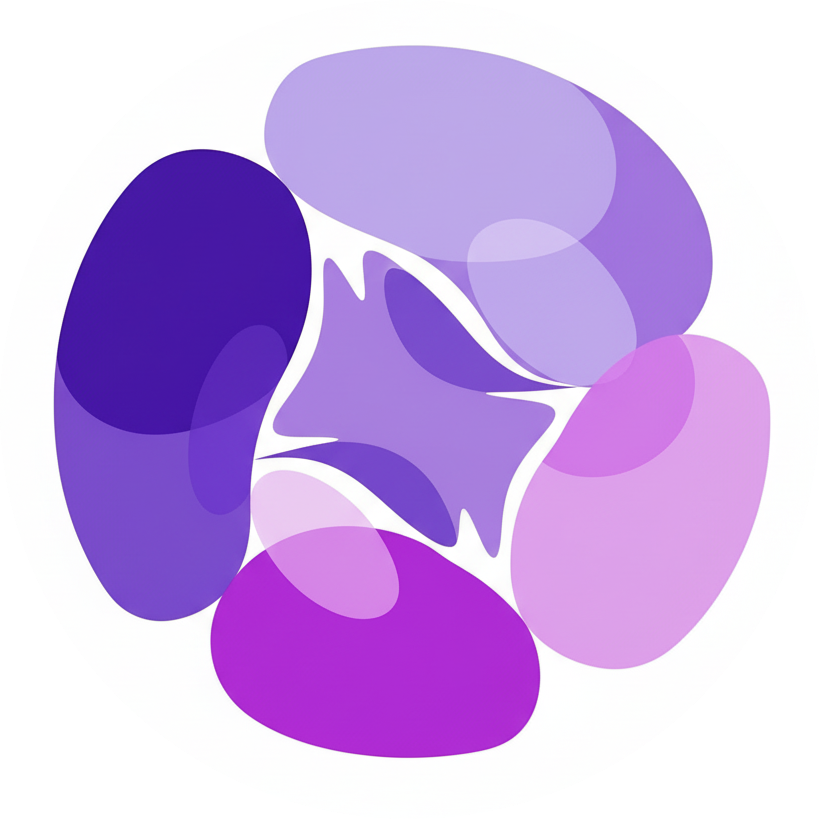30KB Compression for Documentation & App Stores
Deliver crisp tutorial imagery, release notes screenshots, and SaaS onboarding art that loads fast even on throttled corporate VPNs.
Bundle alt text and localization metadata while still achieving the 30KB target.
Drag images here or click to upload
Supports JPG, PNG, WebP formats, batch upload supported
Select an image to view preview
After uploading images, click on an image in the left list to view comparison effects here

Who Needs 30KB Assets?
Documentation teams, technical marketers, and product managers use 30KB as a balanced point between readability and speed.
- Knowledge BasesEmbed clean UI walkthroughs in docs, ensuring quick renders on internal networks with strict caching rules.
- App Store ListingsPrepare preview screenshots for Apple App Store and Google Play feature graphics that meet size limits without blur.
- Release HighlightsPromote new features in newsletters or change logs with 30KB illustrations that render correctly in webmail clients.
The 30KB Advantage
Higher detail than 20KB while keeping a safe margin under most CMS thresholds and email client limits.
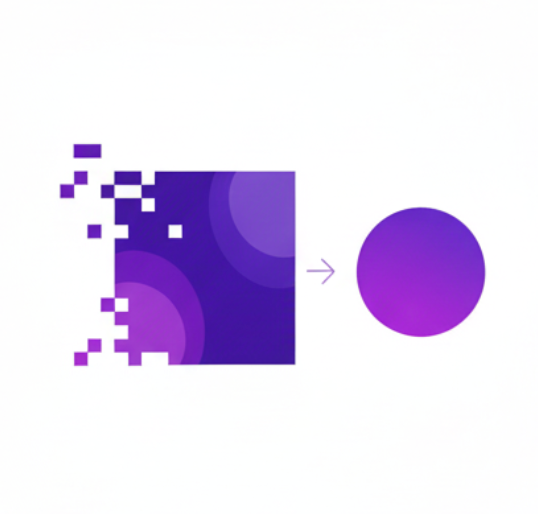


Prep Once, Publish Everywhere
Follow this workflow to produce consistent 30KB deliverables across products and channels.
- Capture High-DPIUse system tools to capture UI at 2× scale, annotate if needed, then reduce dimensions after compression to stay sharp.
- Add Context CaptionsUse the annotation overlay to add callouts. The tool bakes them into the bitmap while preserving clarity at 30KB.
- Distribute VariantsExport PNG/WebP plus JPG fallbacks for in-app docs, blogs, and PDF manuals from the same compression batch.
Docs-Focused Feature Set
Build a repeatable pipeline for documentation visuals.
Add numbered steps or highlight boxes directly in the compressor before exporting.
Copy-paste Markdown or HTML blocks prefilled with alt text, captions, and srcset values pointing to your 30KB files.
Compare previous release screenshots to spot UI drift before shipping new documentation.
Package variants for each locale and automatically append language codes to filenames.
Request sign-off from stakeholders with shareable preview links and change tracking.
image-compressor-to-30kb.feature.items.5.description
30KB Page FAQ
Troubleshooting checkpoints for documentation teams.
How many screenshots can a help article contain?
With 30KB targets you can include 10–12 visuals while keeping the article payload under 400KB.
What about Retina displays?
Export a @2x variant in the batch. Browsers will pick the hi-res version automatically via srcset.
Do annotations affect size?
Minimal; the vector overlay tool rasterizes text crisply without bloating file size when combined with adaptive palette trimming.
Can I automate this?
Yes—use the CLI recipe provided after export to re-run the same compression pipeline in CI.
Refresh Documentation Visuals at 30KB
Upload your latest screenshots, annotate within the tool, and export 30KB variants for web, app stores, and PDFs.