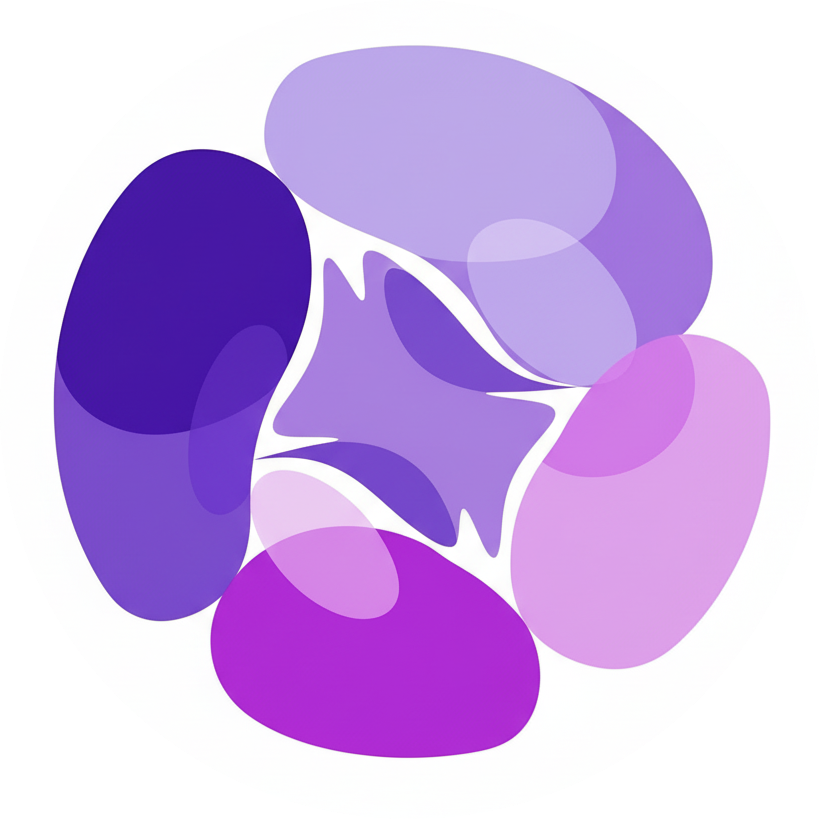Precision 15KB Compression for Messaging & Push
Designers rely on this workflow when every extra kilobyte delays mobile notifications. Preserve clarity in avatars, stickers, and promo banners tuned for 15KB limits.
Test on slow 4G profiles directly in the preview to evaluate perceived quality before rollout.
Drag images here or click to upload
Supports JPG, PNG, WebP formats, batch upload supported
Select an image to view preview
After uploading images, click on an image in the left list to view comparison effects here

Scenarios Where 15KB Excels
Messaging platforms such as WhatsApp Business, LINE, and Slack recommend assets under 20KB. We aim a little lower to protect headroom for localization and text overlays.
- Conversational CommerceOptimize product cards rendered in chat threads so they open instantly and feel native to the platform.
- Mobile WalkthroughsCompress step illustrations in onboarding modals to maintain fluid transitions even on entry-level Android devices.
- App Clips & Mini ProgramsBundle 15KB hero images to stay within platform kit size thresholds for instant experiences like WeChat Mini Programs.
Why Aim for 15KB Instead of 20KB
The 15KB target reserves room for dynamic overlays, multi-language captions, and A/B testing variants without busting platform quotas.
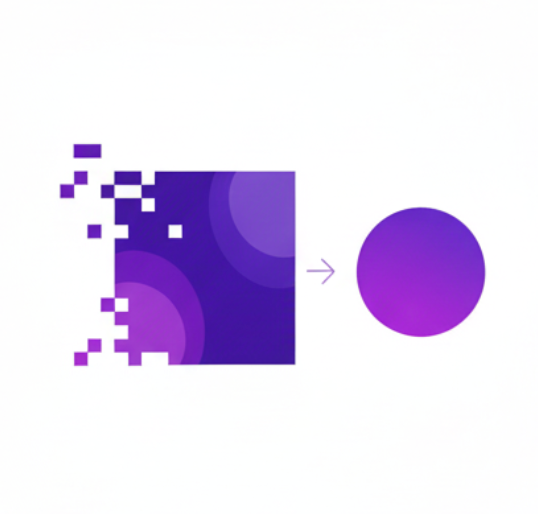


Recommended 15KB Workflow
Shorten iteration cycles with a reliable preparation, compression, and QA routine.
- Crop for the ContainerIdentify the notification template or chat bubble ratio (usually 2:1 or 4:3) and crop before compression to avoid wasted pixels.
- Choose Quality ModeStart with size-based compression at 15KB, then fine-tune quality sliders if gradients show banding.
- Preview in Night ModeUse the preview toggles to render images over light and dark backgrounds ensuring legibility of text overlays.
Features Crafted for Messaging Creatives
Everything you need to ship expressive yet tiny visuals into chat platforms and notification trays.
Toggle platform-specific safe zones so essential content stays visible after cropping by OEM shells.
Detect gradient banding and apply adaptive noise to maintain smooth transitions at tight budgets.
Export zipped sticker packs with consistent 15KB targets and naming conventions aligned with messaging platforms.
Simulate download time on 3G/4G to visualize the impact of your compression choices before rollout.
Audit contrast ratios and text legibility so small assets still meet WCAG AA even at 15KB.
image-compressor-to-15kb.feature.items.5.description
15KB Compression Q&A
Guidance gathered from shipping rich notifications at global scale.
Should I use JPG or WebP?
WebP is usually superior for illustrations and gradients. JPG may win for photographic avatars—test both in the preview grid.
Can I keep animation?
Animated WebP rarely stays under 15KB; consider static fallbacks or Lottie animations instead.
What DPI should I export?
Export at 2× the intended display size, compress down, then verify the final asset resolves to 72–96 DPI.
How do I prevent color shifts?
Lock color profiles in the advanced panel to avoid push notifications rendering with muted branding.
Prepare Your Next Push Campaign
Upload sample notifications, iterate with safe zones and gradient guard, then export production assets under 15KB.