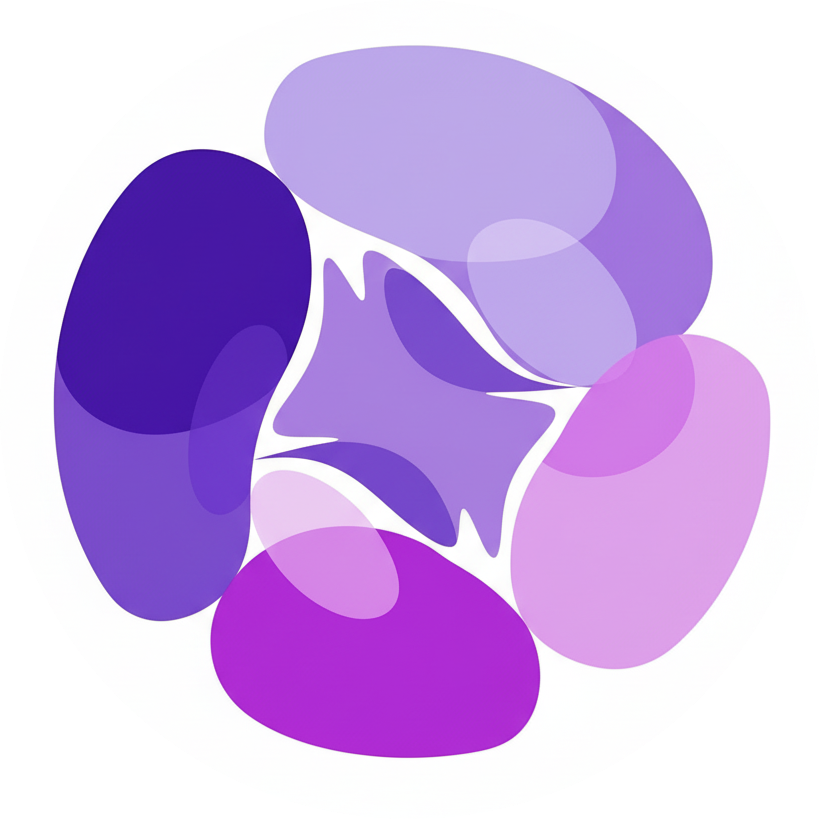300KB Compression for Boardroom-Ready Collateral
Keep slide decks, one-pagers, and high-resolution charts sharp while staying under common attachment and LMS limits.
Use the slide preview to ensure 300KB exports remain clear on conference room projectors.
Drag images here or click to upload
Supports JPG, PNG, WebP formats, batch upload supported
Select an image to view preview
After uploading images, click on an image in the left list to view comparison effects here

Where 300KB Makes an Impact
Revenue, enablement, and corporate comms teams rely on 300KB targets for crisp narrative visuals.
- Investor Pitch DecksShow traction charts and product mockups clearly without triggering email attachment rejections.
- Enablement PlaybooksKeep embedded product screenshots legible for sales or support training PDFs.
- Data-Rich WhitepapersRender charts and infographics with enough clarity to print or screen-share without pixelation.
Advantages of the 300KB Budget
Maintain premium presentation value while keeping distribution friction low.
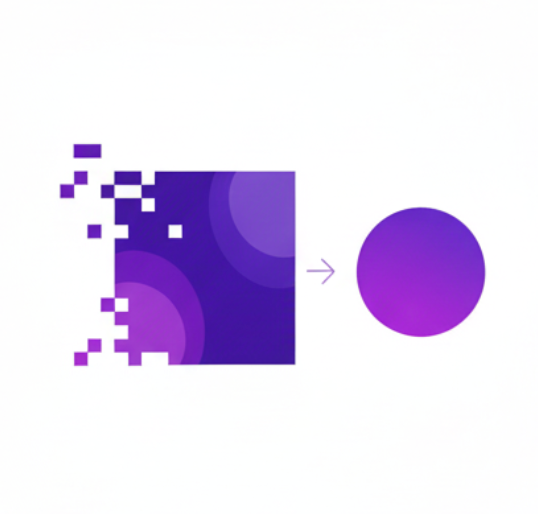


Deck & Report Workflow
Adopt this process to streamline high-stakes collateral production.
- Set Slide DimensionsMatch aspect ratio (16:9 or 4:3) before compression to avoid mismatched cropping in Keynote or PowerPoint.
- Embed Color ProfilesLock colors to sRGB so charts look consistent across monitors and projectors.
- Generate PDF & PPTX VariantsExport derivatives optimized for PDFs and slide decks, each staying close to 300KB.
Collaboration Features for Revenue Teams
Reduce back-and-forth between designers and presenters.
Mock up slides with your 300KB image inside to catch cropping issues early.
Ensure imagery adheres to brand palettes and typography guidelines before it leaves design.
Gather stakeholder feedback on each asset without leaving the tool.
Save presets for investor decks, client proposals, or partner pitch formats to reuse later.
Log who approved each asset and when, helping compliance teams track usage.
image-compressor-to-300kb.feature.items.5.description
300KB Collateral FAQ
Best practices from enablement and marketing operations leaders.
How many 300KB images can I use per slide?
Two or three per slide remains comfortable—combine with vector charts for additional detail.
What about 4K projector support?
Use the hi-res toggle to generate 2× assets for large screens while maintaining 300KB for standard playback.
Can I keep transparency?
Yes—export PNG or WebP with alpha to overlay graphics on colored slide backgrounds.
Does this integrate with slide libraries?
Push exports directly into Google Slides or PowerPoint libraries using the add-on connectors.
Polish Your Next Deck with 300KB Assets
Upload charts and hero visuals, preview in slide mode, and export 300KB derivatives tailored to your deck platform.