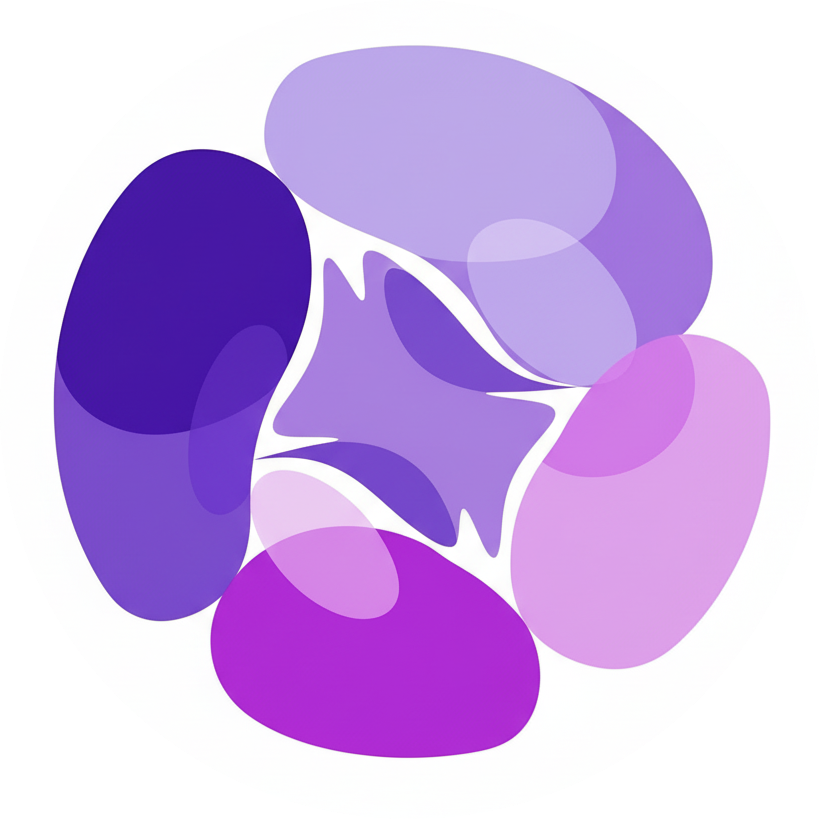10KB Image Compressor for Favicons & Micro UI Assets
Deliver instant-loading UI chrome and email assets with our focused 10KB compressor. Tune micrographics for favicon, AMP, and notification scenarios where every kilobyte counts.
Great for favicon.ico, in-app badges, transactional emails, and lightweight dashboards with strict budgets.
Drag images here or click to upload
Supports JPG, PNG, WebP formats, batch upload supported
Select an image to view preview
After uploading images, click on an image in the left list to view comparison effects here

When a 10KB Target Makes Sense
Teams building responsive dashboards, SaaS status badges, or HTML email icons often have aggressive payload budgets. This page explains how to reach 10KB without fuzzy edges.
- Pixel-Perfect FaviconsShip 16×16 and 32×32 favicon sets that meet Google Lighthouse recommendations while staying crisp on dark and light backgrounds.
- Email GlyphsKeep marketing or transactional emails under 100KB by compressing CTA icons and hero symbols down to 10KB while keeping anti-aliasing intact.
- Realtime DashboardsServe badges in embedded dashboards or Electron apps with minimal memory footprint to keep WebSocket streams responsive.
Why Designers Pick the 10KB Threshold
A smaller payload here is not only about speed—it also protects critical render budgets on mobile and wearable devices.
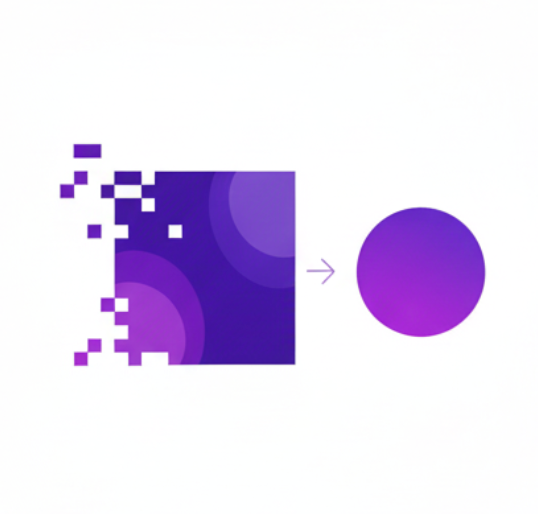


Workflow: Compressing to 10KB Without Quality Shock
Follow a repeatable process to avoid blurry favicons or unreadable glyphs when targeting 10KB.
- Start with Vector SourcesExport SVG or hi-res PNG at 4× resolution, then downsample to 32×32 or 48×48 before loading into the compressor for better edge clarity.
- Enable Alpha Smart TrimmingUse the background trimming toggle so unused transparent pixels are removed prior to compression, reclaiming up to 15% of the payload.
- Validate Across ThemesPreview the 10KB output on light, dark, and high-contrast backgrounds to ensure accessibility and brand compliance.
Tooling Built for Micro Assets
Special handling for iconography, UI badges, and monochrome assets that commonly ship at 10KB or less.
Toggle pixel grid and overlay contrast ratios to guarantee the 10KB output stays legible at 1× and 2× scale.
Automatically reduce palettes to 8 or 16 colors where appropriate, preserving gradients using perceptual dithering.
Upload entire icon packs and export a zip with consistent 10KB targets plus retina @2x versions for app stores.
Receive contextual tips on whether WebP or optimized PNG better suits sharp edges versus subtle shading.
Preserve sRGB or display-p3 profiles so icons render identically across browsers and native shells.
image-compressor-to-10kb.feature.items.5.description
10KB Compression FAQ
Answers to questions that product teams and marketers ask when shrinking assets to 10KB.
Can photos really hit 10KB?
Not without major artifacts. Reserve the 10KB target for icons, glyphs, or simplified illustrations rather than photographic content.
Which dimensions work best?
Stick to 16–64px squares or 3:2 ratios. Larger canvases rarely survive at 10KB without sacrificing clarity.
Is SVG a better option?
If the consumer supports SVG, yes. Use this 10KB tool when you must ship raster variants for legacy clients or email clients.
How do I keep transparency clean?
Enable the preprocessor’s matte-removal feature before compressing to avoid haloing on rounded icons.
Ship Polished 10KB Icons Today
Upload a batch of interface glyphs, run automated trimming, and download production-ready 10KB assets in minutes.