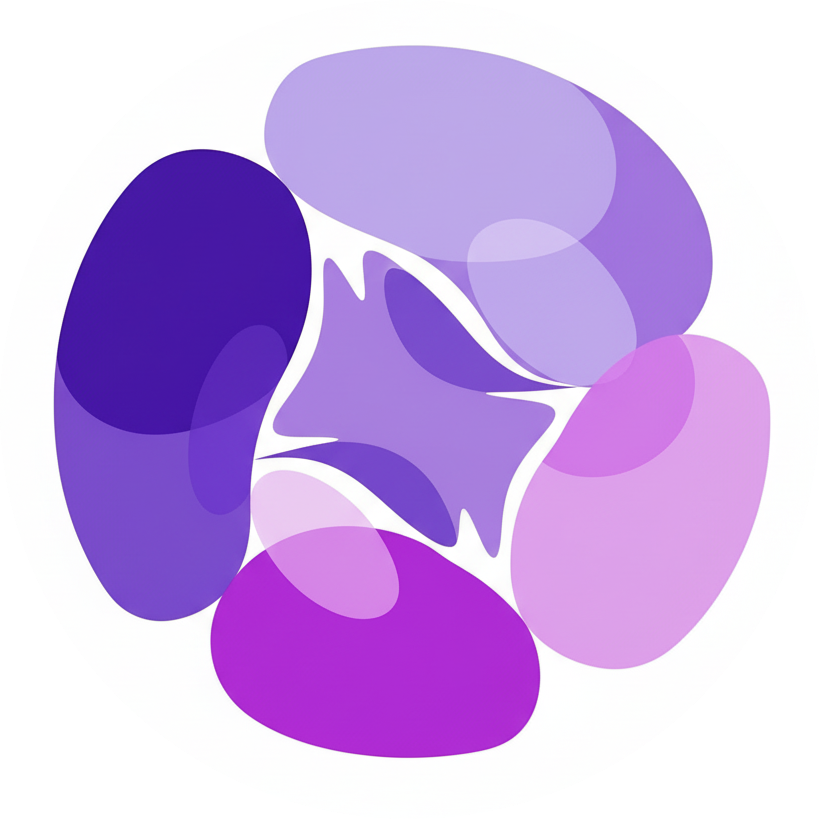100KB Compression for Editorial Storytelling
Power long-form content, education hubs, and brand storytelling with 100KB visuals that respect bandwidth yet preserve emotion and detail.
Preview 100KB exports beside the original to evaluate skin tones, textures, and typography before publishing.
Drag images here or click to upload
Supports JPG, PNG, WebP formats, batch upload supported
Select an image to view preview
After uploading images, click on an image in the left list to view comparison effects here

Where 100KB Delivers Results
Content strategists choose 100KB to support immersive storytelling without trading away fast render times.
- Thought Leadership BlogsAnchor complex articles with rich header imagery that sets context and supports social sharing.
- Interactive ReportsPair data visualizations with human-centric photography inside annual reports or sustainability hubs.
- Online CoursesKeep lesson imagery engaging and consistent across LMS modules without slowing down learners on slower links.
Why 100KB is the Editorial Sweet Spot
Retain emotional resonance, tonal range, and legibility while keeping performance budgets sustainable.
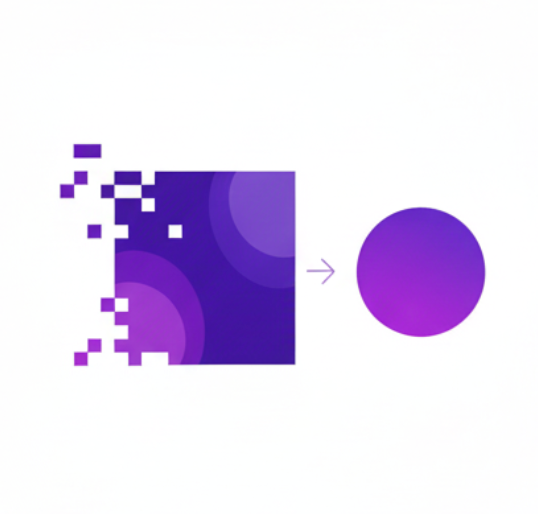


Story-First Compression Workflow
Guard the narrative while meeting technical targets.
- Set Visual IntentTag the asset as portrait, product, or environment so the compressor applies a matching tone curve.
- Balance SharpnessUse dual previews—one for hero display, one for thumbnail cropping—to ensure readability across entry points.
- Embed Structured CaptionsAdd bylines, EXIF, and caption metadata so newsroom CMS systems ingest everything automatically.
Editorial-Focused Feature Set
Bridge creative direction, editorial workflow, and technical performance.
Choose between portrait, landscape, or low-light tone curves before final compression.
Sync captions to CMS fields (WordPress, Ghost, Sanity) with a single export.
Generate long descriptions for screen readers alongside the 100KB asset.
Store photo source, rights, and release notes directly in the asset manifest.
Send derivatives to newsletters, AMP, and PDF simultaneously with preset quality guards.
image-compressor-to-100kb.feature.items.5.description
100KB Editorial FAQ
Editorial leaders’ most frequent questions answered.
Will 100KB work for hero full-bleed images?
Yes—use responsive srcset widths so larger screens pull higher-resolution derivatives while keeping each asset near 100KB.
How do I keep type overlays sharp?
Export text as vector overlays or use the crisp text setting that applies selective sharpening after compression.
Do I need separate thumbnail versions?
The batch exporter can generate optimized thumbnails at 15KB while keeping the hero version at 100KB.
What about archival quality?
Store a lossless original in your DAM. The manifest links the 100KB web version back to the master for long-term preservation.
Deliver Impactful Stories at 100KB
Upload hero photography, adjust tone profiles, and export 100KB assets with embedded metadata for every publishing channel.